Facilitated Workshop Activities for Building a Context Diagram
Lesson Overview
In this lesson, I’m going to walk you through the recommended workshop activities or steps to building a context diagram. I assume that you have already viewed the workshop charter overview presented in module 2, or you are familiar with a workshop charter. Therefore, I won’t reiterate or take the time to explain terminology related to a workshop charter.
The objective of this lesson is to provide guidance for you to facilitate the creation of a context diagram in collaboration with a group of stakeholders. In order to focus specifically on the steps to building the context diagram, the details in the workshop start and workshop finish are excluded from this discussion.
If you haven’t already done so, you may want to download the example workshop charter for a context diagram and follow along as I cover each workshop activity.
Before we dive in, I must point out that the example workshop charter was prepared with a key assumption in mind. The activities of the workshop were prepared with an assumption that the workshop participants are unfamiliar with a context diagram. Therefore, instructions are included in the detailed process steps of each activity in order to educate the participants. As a result, the estimated times to execute the activities are longer than they would be for an experienced audience.
When viewing the Four Core Models Job Aid, you’ll see that there are three steps to building a context diagram:
- Identify the system boundary
- Identify user roles
- Identify information flow (inputs and outputs)
Each of these steps is a separate activity in the workshop process, and is reflected in the workshop agenda.
Now, let’s take a look at each step as an activity in the workshop.
Step 1
Turning your attention to the example workshop charter, the first step in building a context diagram is Identity the System Boundary.
Start this activity by showing a visual aid and defining the term System Boundary.
Ask the participants to identify the entity that they want to focus on as the system boundary. If you follow my recommendation to start your project with a relationship map, then now’s a great time to show it. While looking at the relationship map, ask the participants, “Which entity do you want to focus on as the system boundary?”
Similar to the use case diagram, you will already know what entity you’re going to focus on. This would have been identified during the workshop planning. However, as you gain more experience, you might build more than one context diagram in a given workshop session. In this case, you’re asking the participants which entity they want to start with.
Draw a circle in the center of a flip chart sheet or large whiteboard, and label the system boundary circle with the entity chosen. The result of the activity might look something like the example shown.
Step 2
The next step is to Identify User Roles.
Again, start the activity by showing a visual aid and defining the term User Role.
If the relationship map is accurate, the participants can easily identify who interacts with the system boundary by looking at what entities have a connector line that connects to the entity chosen as the system boundary.
To identify user roles ask the participants, “What entities interact with the system boundary?”
For each role, draw a role rectangle and write the name of the role inside the rectangle. Consider using post-it notes as role rectangles to make it easier to move them around on your flip chart as needed. The result of the activity might look like the example shown.
Step 3
The third step is Identity Information Flow.
Show a visual aid and explain the input/output flow arrow and input/output label symbols.
As a heads up, if there are a lot of user roles the context diagram can get rather messy when the input/output flow arrows and labels are added.
As a facilitation tip for your workshop, you might consider using a separate flip chart or whiteboard to brainstorm and capture the inputs and outputs. After this brainstorming activity is complete, transfer all the inputs and outputs to finish your context diagram.
Before you start the inputs/outputs brainstorming activity, give each user role a unique identifier. In my example, I put the letter A on RQ Website, and the letter B on Accounting Department.
On another flip chart or whiteboard, create the outline for an Inputs/Outputs Table. As shown in this example, you’ll need the following columns: Role, Input To, and Output From. For each user role, ask the participants to identify information and material that is input to the system boundary, as well as information and material that is output from the system boundary.
Complete the context diagram by drawing flow arrows with appropriate labels for each input and output captured in the Inputs/Outputs Table. Depending on how many there are, I will usually just start with a few to demonstrate how the diagram is drawn, and then explain that the documenter will complete the task.
Note that if you take this approach, the documenter must capture the Inputs/Outputs Table so that it can be passed along to the participants as an attachment to the completed context diagram. Although it is intended to be a brainstorming activity, the participants often perceive it as a workshop deliverable. The completed context diagram is the desired workshop deliverable.
To recap, the workshop activities to build the context diagram are to:
- Identify the entity that will be the system boundary
- Identify the roles that provide inputs to the system boundary and receive outputs from the system boundary
- Identify the input and output flow of information and material